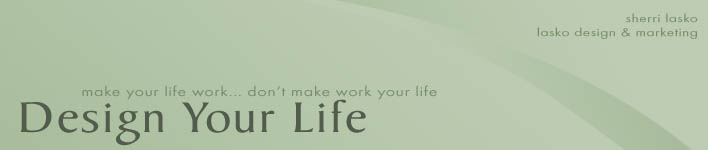I attended a presentation this morning on the subject of social media, especially as it pertains to business. Sponsored by the Village of Oak Park, it was a free event, very well attended (80+?). A timely and popular topic, to be sure.
The publicity for the event said "The workshop will focus on how to use social networking and media sites to market products and services."
As a large part of my business has turned to consultation for my clients in this very area, I was eager to attend, perhaps get some pointers or info to add to my arsenal of tools I use for my clients.
There were two presenters -- one of whom I know and respect very well. Matt Baron of Inside Edge PR (www.InsideEdgePR.com). Matt always brings great energy, a sense of humor and value to his work and his part in today's presentation did just that. The other presenter, a digital marketing professional, however left me wondering what happened to basic presentation practices. Unfortunately, he just did not have the advanced knowledge needed to present effectively, nor did he possess some "presentation basics." It left me wondering if more people wouldn't benefit from a return to those basics, so here was my "top 10" list that I twittered as they ocurred (or didn't).
TOP 10 Presentation Tips
10. ALWAYS have attractive, professional handouts summarizing your content. Include your business "elevator pitch", website, social media links & contact info. Include a bonus for contact that occurs through this event (a freebie).
9. Make your Powerpoint attractive. ALWAYS put your logo & name on each slide. Lots of stock backgrounds out there -- why use a generic color? Even better, get a custom Powerpoint background designed with your logo.
8. Know your audience. Ask "how many", "who does", "where" -- and most importantly, "who knows about" questions. Take a poll (even on-site as the meeting begins)and find out what your audience wants or needs. Address that. Be flexible.
7. If you are showing live sites as part of your presentation, use a tabbed browser and have each site open and ready rather than typing in urls.
6. Divulge some "insider" information. Let your audience know that you are the expert, you have the knowledge & resources that make you a pro.
5. Don't assume your audience knowledge. Define your subject and the basics either during the presentation or (especially) on your handout.
4. Give people your agenda. Tell them what they will take away from this experience. What you want them to know or understand.
3. Give people your agenda. Tell them what they will take away from this experience. What you want them to know or understand.
2. Leave your audience with a list of resources: books, links, experts to look up, people to follow and get help from. (Including defining how YOU could help them.)
1. Audience interaction. Ask them questions. Point to someone & use their case as an example.
Bonus tip:
ALWAYS, always offer/ask for feedback, evaluation, ratings. Have a form on paper or postcard that asks for their name & email and if they got any value, had comments or questions that needed follow-up.
The next blog: Facebook, Linked In and the other guy.... downplaying Twitter is a BIG mistake.